Looking to keep track of your time efficiently? ClockItUp is here to streamline your time management process. Follow this simple guide to create your ClockitUp account in just a few minutes.

How to Sign up for ClockitUp
Related Posts
Step 1: Click on “Create a New Account”
To begin your journey with ClockitUp, visit this page and locate the “Create a New Account” button, usually positioned prominently on the login page. Clicking this button will initiate the sign-up process.
Step 2: Fill in All Required Details
You’ll be redirected to a form where you need to enter your personal details. This includes your full name, email address, and contact number. Ensure the email you provide is active, as it will be used for account verification and essential communications.
Next, create a strong password that combines uppercase and lowercase letters, numbers, and special characters. A strong password is crucial for securing your account against unauthorized access.
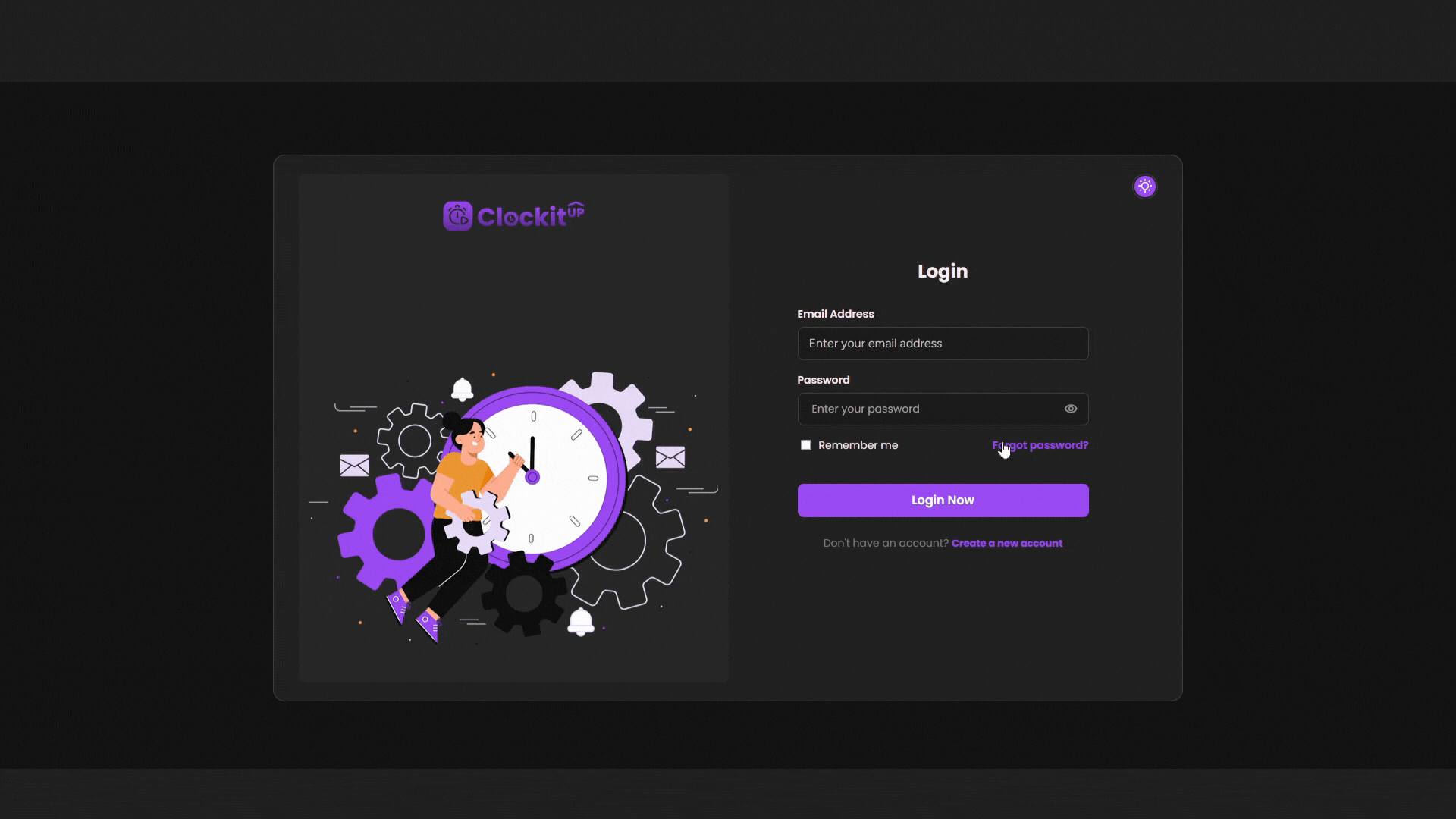
Step 3: Agree to the Terms and Conditions and Privacy Policy
Before proceeding, make sure you carefully read through ClockitUp’s Terms and Conditions and Privacy Policy. These documents contain important information regarding your rights, responsibilities, and how your data will be handled. Once you’ve reviewed them, check the box that says, “I Agree to All the Terms and Conditions and Privacy Policy.”
Step 4: Click on “Create My Account”
With all the details filled in and the terms agreed upon, click on the “Create My Account” button. This action will submit your information to ClockitUp’s secure servers and finalize your account creation.
Step 5: Complete the Onboarding Process
After your account is created, you will be automatically redirected to the onboarding process. During this stage, you’ll be prompted to enter all the required information about your company or individual work settings. This may include details such as your company name, industry, and any other relevant information.
Step 6: Explore the ClockitUp Dashboard
Once the onboarding process is complete, you will be directed to the ClockitUp dashboard. This is where you can start exploring the features of ClockitUp, setting up your team, tracking time, and managing projects. The dashboard is user-friendly and designed to give you quick access to all the tools you need to optimize your productivity.
